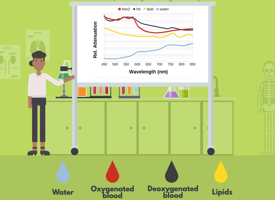It’s Friday and it’s Valentine’s Day, so let’s take a break from the chaotic and busy work week to...
Tips & Tricks: Developing a fluorescence imaging system
Weak and noisy fluorescence images can kill user confidence in your medical device. Sometimes it’s unavoidable - but how can you get ahead of weak fluorescence imaging data? We've built a number of internal fluoresnce imaging systems and we work with customer everday who are translating their systems into the clinic. We've seen many common early-stage development challenges? Whether your an academic orworking for a large medical imaging company, we think these tips and tricks could help save you numerous hours.
Remember that fluorescence is more than 1000x weaker than white light imaging. Your white light imaging parameters are not a great place to start optimizing from.
Check a positive control for the wavelength you are imaging
What are you trying to see? Fluoresence emission has a specific color, or wavelength, so first identify what that is. If you need some examples, we have a few resources to get you started.
A positive control could be a high concentration fluorophore standard, but in some cases a simple phone screen may work. Better yet, use an LED, like our radiometric emission target. An LED emitting at the correct wavelength will act as a technical sanity check for your imaging collection. It will also serve as good reference standard throughout the development process.
Increase your camera exposure times
Longer exposure times will increase your detected image signal, lowering noise at the expense of imaging speed.
Start near the maximum exposure time that your product requirements allow. If you need to image at 60fps, try a ~16ms exposure time. If video-rate is not a requirement, exposure times of 50ms or longer could really boost your signal. You may need to relax your product requirements to obtain clear fluorescence images from your system. Involve your product managers and technical team early in these conversations.
Increase camera gain
Gain will add noise to your image, but it is the next line of defense in combatting weak imaging signals. If you have maxed out your exposure time, increase the readout gain on your sensor until you see good contrast in your images. Just remember more noise, means non-fluorescent signals or auto fluorescence may also be detected, so overlays may become more difficult.
Increase image averaging
Averaging images will help combat the noise from added readout gain. This comes with a cost to effective framerate.
Finding a balance between exposure time, gain, and averaging window to get the imaging frame rates can be a bit of trial-and-error. You may also find that your best images come at a cost for imaging speed or contrast. In this case, you have a few additional options.
Increase your illumination power density
Think about it like increasing the concentration of photons at your target. Higher power and shorter working distances will increase signal massively.
Consider the limits of your illumination. Too much power can damage tissue and your device. Understanding the safe operating limits of your illumination system will help you squeeze as much fluorescence out of your system as possible. If you want to geek-out a little, we suggest this great 🏖️beach-read: ANSI Z136.3-2024 😎
Try a different camera sensor
Bayer filters on RGB cameras can massively limit the amount of light captured by your image sensor. Try opting for a monochrome sensor or sensor optimized for the wavelength/color you are detecting.
Back-illuminated sensor architectures and other platforms optimized for low light imaging - e.g., security applications - might be better suited for your needs. Try checking alternate camera sensors if your design allows for it.
Readout noise on a small camera sensor board can introduce a lot of noise to images as well. Opting for a sensor with well-designed electronics - and potentially active cooling - may help improve the contrast of your images at a slightly higher cost.
🙋♂️ Need help with your imaging system?
QUEL imaging helps teams develop and troubleshoot optical imaging systems everyday. Our team of applied optics experts can help you get the most out of your imaging system design. Reach out today and find out how we can help you out.